TO VIEW YOUR INVOICES ONLINE:
1. Go to GLTOffice.com and login to your account
2. Go to the My Order History page. Here you will see your past invoices.

*CONTACT YOUR SALES REP. IF YOU HAVE ANY QUESTIONS*
TO VIEW SIGNED COPIES OF INVOICES:
1. Go to GLTOffice.com and login to your account.
2. At the bottom of the homepage click the View Delivery Information button.
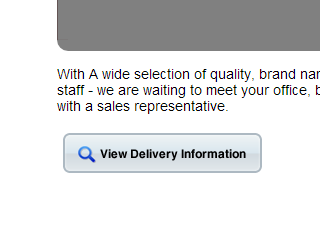
3. To login use your GLToffice.com username and the invoice number you wish to view. Then click check status.
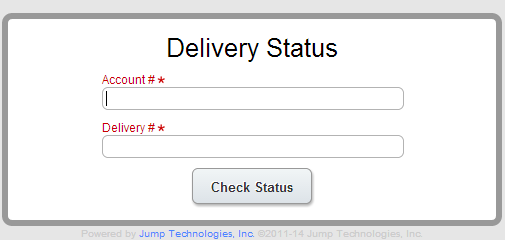
*CONTACT YOUR SALES REP. IF YOU HAVE ANY QUESTIONS*